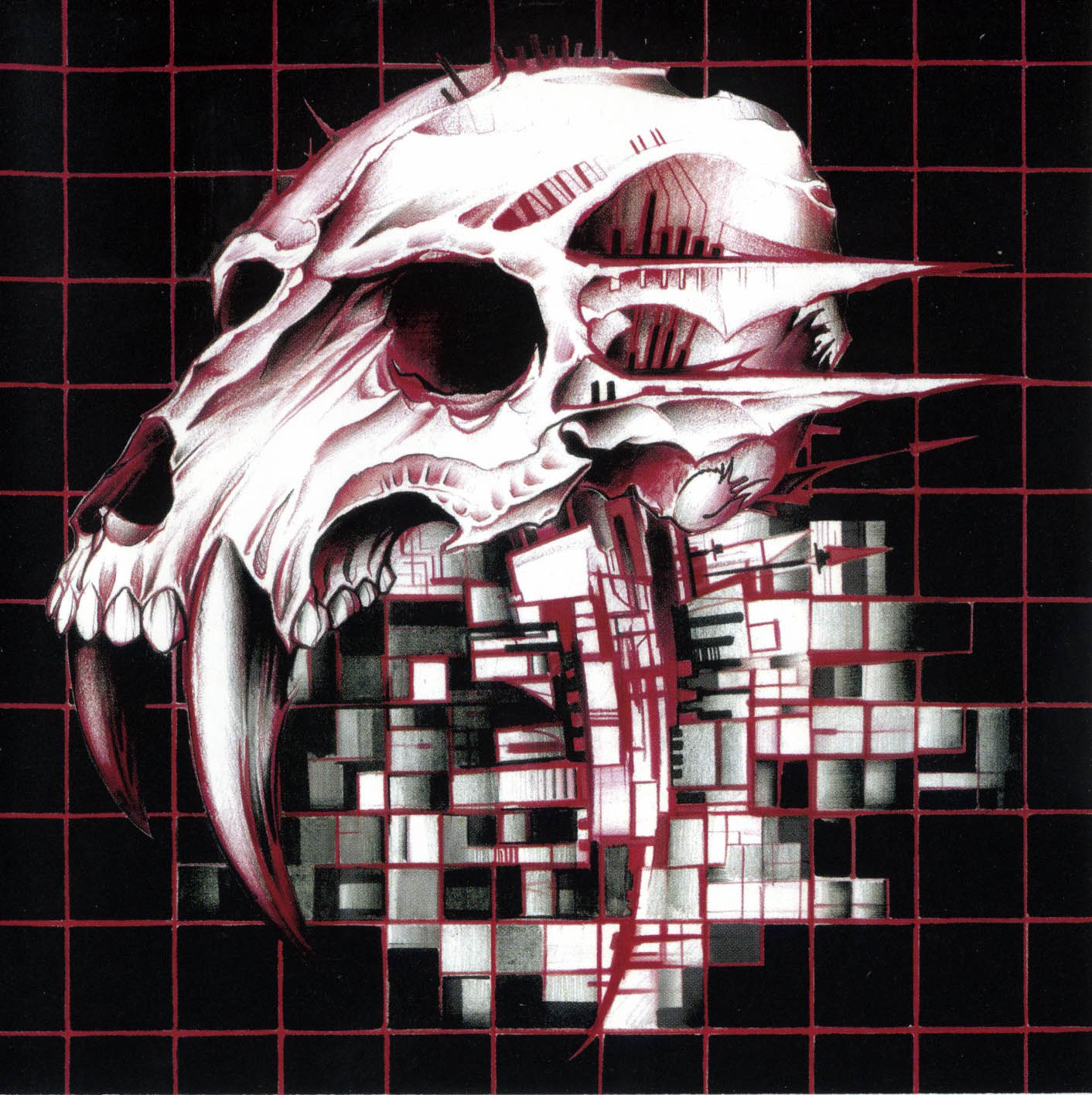Screenshot of my partitions. Partition 1 if EFI, Partition 2 is Mint Boot sector I believe. Partition 3 is everything else.

I’m looking to give OpenSUSE TW and Fedora a try specifically. HD is encrypted from install, and I didn’t know to put /home on its own partition.
Plenty of storage space to play with. How should I approach hopping with the least amount of pain and cleanup when I finally figure out where I want to land?
Spin up some VMs. Most distros should work out of the box like that. Then you can see what you’re up against.
When you find something you like, try a Live ISO, if possible. Look for any odd behavior from that when it’s on bare metal. If all is good, back up your data, and go to town!
Yeah, since I’m between 2 distros, Live USB would save time. My touchpad was always a special case with Mint 21, so hardware check is my main concern. I don’t do anything else that word break either.
I’d take this opportunity to move /home too its own place. A volume on Btrfs sounds good.
Is that all I should search for? If there’s anything in particular I should search for to get a good guide, that would be great.
My Google fu these days is crap. But the concept is this:
- Get an external HD, format it to ext4.
- Copy your /home to it.
- Make a backup of anything else you find valuable.
- Use the distro installer to erase your / filesystem and create another in its place with Btrfs and at least two volumes: one @home and one @.
Instead of relying on the installer for that (many nowadays are simplified and don’t offer much options), I like to use a live GParted ISO. The live GParted is a disk recovery/maintenance mini distro that has friendly graphical tools. You put it on a thumb drive keep it around just in case. And it can be used to create new filesystems like above.
Oh, BTW, keep your LVM+LUKS encryption setup. Not a time to be messing with that.
I love btrfs and have a similar partition setup, but I’m not sure if the rest of the setup that’d be required to install into this is going to be good for someone wanting assistance with moving their home directory. in particular likely not being able to use any graphical installers since I don’t know any that support installing into subvolumes
Mint installer uses Btrfs if present and defaults to two volumes. Suse Tumbleweed, cited by the author, defaults to Btrfs (and uses it expertly with each update, to allow rollbacks without affecting user data).
depending on how much free space you have on your drive and the size of your home folder, the easiest way would just be to
- boot into some live image with gparted (basically any live image)
- use gparted to resize your root and add a new partition for /home
- copy the whole /home folder contents over to the new partition
- if you want your existing install to work: edit your fstab to mount the new partition as /home. the arch wiki should have good instructions for this, doesn’t matter if you aren’t using arch
I literally did something similar and wrote a long ass post yesterday : https://lemmy.world/post/37274818?scrollToComments=true
We have different goals, but one takeaway to try is to rip mint to shreds before installing over it, that way you might get the hang of installing something the way you might need to before needing to.
Also, try some things that aren’t what you are sure you want just to see if you actually don’t like them or to reinforce your confidence in what you want. If you’re spinning things up and tearing them down, you lose nothing but time, but can learn new things.
Damn. I was about to go into whole detail about setups and realized how rusty I am. I’ve been on arch for about 7 years now and just been super happy with the rolling release. I haven’t had to do an install since the last time I bought a laptop and I quit trying to get others on Linux.
But give it some thought. It’s really not as hard as others make it seem. Honestly, once you get it installed and setup is probably the easiest. It’s very stable. After bouncing around with other distros I’d always run into things that irked me.
Just follow the wiki and you’re golden.
As far as your partitions, I use to create a data partition that was the bulk of the free data. Then cut a megabyte out 10 times to create ten partitions. Those will basically be placeholder partitions.
So for instance, I now have a 999 gig data partition and 10 placeholder partitions. When I’m ready to create a swap partition, I move 5 gigs (from the ass end of the data partition) to the 11th partition. Then I move 30 gigs or so to the 10th partition for my root arch partition. And so on. You could move 30 to 50 gigs to the 9th partition and drop Fedora there and then OpenSUSE to the 8th partition. This makes it easier to jump back and forth without reinstalling and reinstalling. And all the while you can keep customizing each distro until you just get comfortable with one that keeps you most interested. (Maybe even drop Debian in the 7th partition for more familiarity with other based distros).
I’ve quit creating home partitions because I would get conflicts between distros and I honestly don’t know how people handle that. I just use my data partition for storage.
Get comfortable with the dd command for copying your ISO, and MAKE ABSOLUTELY SURE YOU DO THE COMMANDS IN CORRECT ORDER with dd! Actually, don’t get comfortable. I ALWAYS look up the correct order and don’t even try to act like I remember.
I don’t know if this is helping at all. It’s late. I’m going to sleep.
Update:
So for your case, I would cut from partition 4. Create a logical partition (if that’s still a thing). Make the first partition of logical partition your data partition. Then cut from that like explained above.
Live USB with Ventoy. Load it up with a few distros and try them all.
Resize your partition to free up some space for a new partition. You will have to shrink the filesystem and then the partition. Install Linux on the new partition. Once installed, you can mount the old drive and set it up to mount as /home
Then clean things up a bit.
Assuming you used LUKS, you will have to know your passphrase to mount the encrypted drive.
Once you have a /home separate from your boot partition, it is a lot easier to distro-hop.
Resizing is a bit risky though. If you can afford even a small SSD, installing to that and then mounting /home is safer.
I really am glad if you want to distro hop, I have done it many times. Play around, really try to see what the developers intended. It is a learning curve.
But speaking from my own experience, I am not too technically gifted and I enjoyed trying new things but I kept coming back to Mint. I feel there is nothing wrong if you come back. It’s like life, don’t be scared of trying new things, try, but nothing wrong if you know what you like and come back to it, even if it is a bit boring.
But experiment, go mad, my point I wanted to make is the worst case is you have a nice distro to fall back to.
Thanks, I appreciate this perspective. For me, it’s really more of a security thing, and with Mint taking longer to get updates, I figured it would be worth looking at a couple other distros to see if there’s trade-offs or not that would make sense to jump for good. I might just try a live USB for a day, see how it goes, and then try for a side-by-side with Mint and a winner with my Home folder in a separate partition anyway.
Mint does get security backports, mind you. I’ve been using using Linux on and off for almost 30 years now. Mint is awesome. But if you’re feeling the itch, GI for it, there might be something that fits you better out there.
I know privacy is somewhat adjacent to security, you do not have to follow this guideline, but I thought it is an interesting resource.
Yep, part of the reason I’m looking for a switch. You can’t have privacy without security!