

Official Download or official Downloader?
In other words, what was compromised, the .iso itself or the Windows .exe seen in the screenshot?
archive.today and archive.ph (also .is, .md, .fo, .li, .vn) could be Russian assets.


Official Download or official Downloader?
In other words, what was compromised, the .iso itself or the Windows .exe seen in the screenshot?


The Raspberry Pi’s built-in Wi-Fi is perfect for our outdoor setup. It wirelessly connects to our home network, so no extra wiring was needed.
I want to call out that my router and Wi-Fi network are not solar-powered; they rely on my existing network setup and conventional power sources. So while the web server itself runs on solar power, other parts of the delivery chain still depend on traditional energy.
Don’t get me wrong, it’s a cool project to make a solar-powered minicomputer, but the thing that makes it a server is conventional.

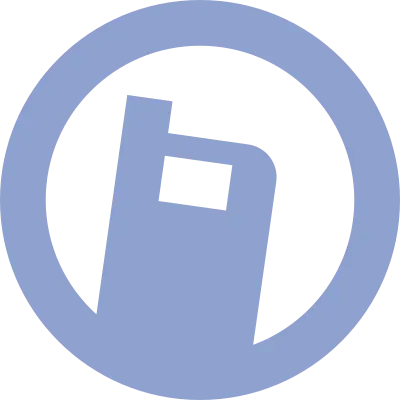
OK, thanks
Not much, the battery will just deplete quicker
An important factor for mobile devices.
Anyhow, there’s an entry for installing Debian (or Mobian) on the Pixel 3a, you might want to update it.

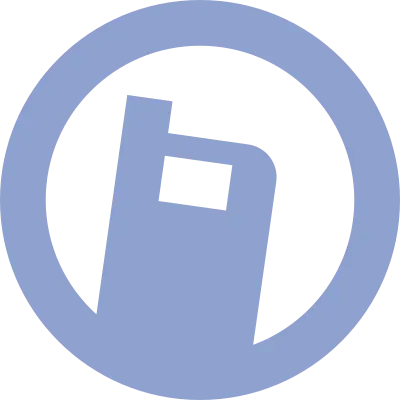
OK. What effect does disabling suspend have on usability?

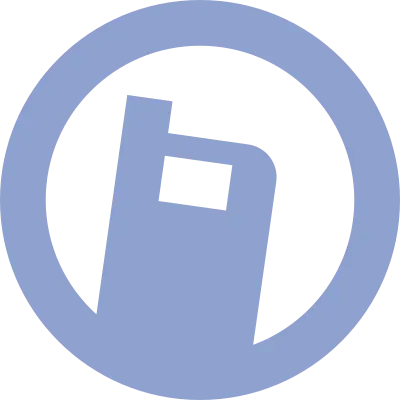
Very nice. Thank you for your service 🫡
I hope your effort gets integrated into some “ready to install” Linux phone distro/project.
BTW, in the Debian Wiki it says
voice calls are known to be not 100% reliable
Can you elaborate?

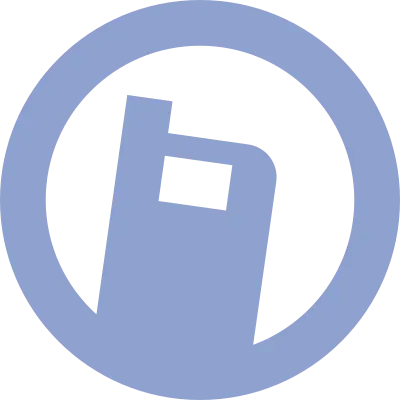
The Xperia X10 III is the most recommended phone to use with SailfishOS, you might get some inspiration from or use their work.
What’s UFS and flash?
I see. That’s why it doesn’t show up as an error, presuming you got the instructions from my previous post correct (that the problem actually occured in the timeframe given) - sddm is apparently oblivious to the problem.
Searching “kubuntu sddm blank screen” gives some relevant-looking forum posts; I found these to be good reading:
https://bbs.archlinux.org/viewtopic.php?id=226363 => content of /etc/sddm.conf please
https://www.kubuntuforums.net/forum/newbie-support/help-the-new-guy/68489-sddm-black-screen-but-working-somewhat
They should give you some idea where to go from here.
Since this topic has been going on for a while, to no avail, I will lecture you now:
Neither output shows the string “Failed to read display number from pipe”.
Why?
FWIW, the journal snippet shows a mostly healthy KDE session has started, no errors.
It’s up to you to provide some context now.
Not downloading and reading 181MB of logs. You probably used journalctl without any qualifiers, right?
What we want is
Compose a journalctl command that takes these aspects into account, i.e.:
journalctl --boot --since <date_time> --until <date_time>
Also see:
-S, --since=, -U, --until=
Start showing entries on or newer than the specified date, or on
or older than the specified date, respectively. Date
specifications should be of the format "2012-10-30 18:17:16". If
the time part is omitted, "00:00:00" is assumed. If only the
seconds component is omitted, ":00" is assumed. If the date
component is omitted, the current day is assumed. Alternatively
the strings "yesterday", "today", "tomorrow" are understood,
which refer to 00:00:00 of the day before the current day, the
current day, or the day after the current day, respectively.
"now" refers to the current time. Finally, relative times may be
specified, prefixed with "-" or "+", referring to times before or
after the current time, respectively. For complete time and date
specification, see systemd.time(7). Note that --output=short-full
prints timestamps that follow precisely this format.
Assuming 1. and 2. are in effect, you can also try this:
systemctl status -n999 sddm
Show us! The journalctl output was too restricted, we need to see all of it - at least for the significant timeframe.

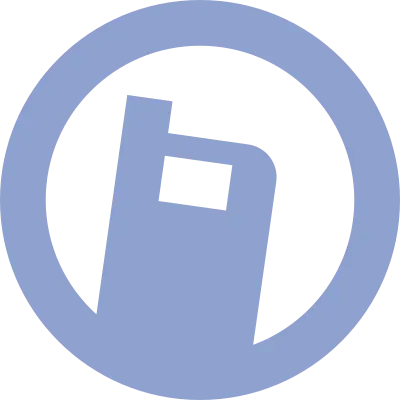
If I remember well, the guy on the video (…) called through the phone, so IDK what partial means
I paid attention at that part; he specifically said that the call appears to go through but he doesn’t hear anything, whethe he calls himself or receives a call.

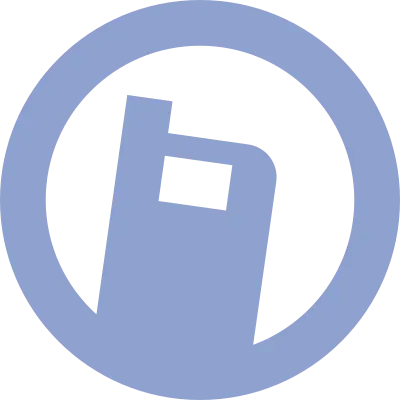
I’m pretty sure Android would fight for its dominance over all internal storage tooth & nail, but otoh it’s still somehow possible to dual boot Windows/Linux, so.
My phone OS can run Android apps, so I’d go for that first.
👍 I missed that one. Yeah, OP should at least look what else is happening around that.
Your journal output might be too curated, I don’t see anything that would keep the display manager from starting up.
Then after following some suggestions from users in r/Kubuntu I’ve made a bit of progress.
We’d need more info on this, like what exactly did you change and what was that progress and how/when did it turn into regress.
Journal output for SDDM and related services, and for the relevant timeframe, would be better.
I suppose SDDM is the default for Kubuntu, and if you had done other possibly relevant things to your setup you’d have told us.
FWIW, it could be GPU related, but that really just is a wild guess.
PS: identical post here: https://lemmy.sdf.org/post/43982607

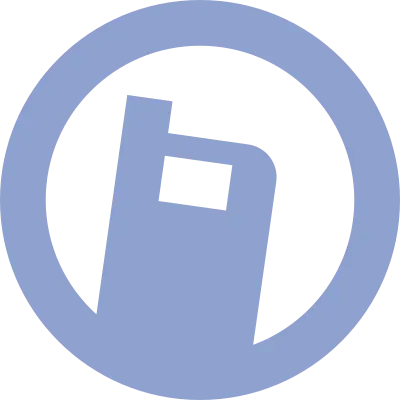
I disagree. Why would that be essential?
What would the other OS be?

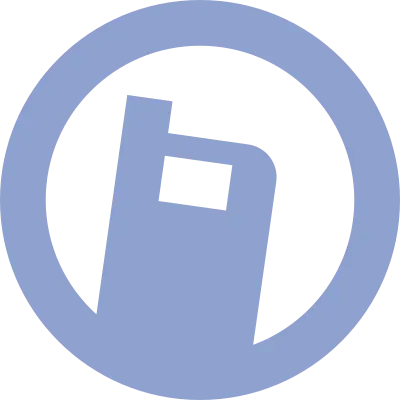
Thanks. I looked at the feature Matrix for the 1+ 6T, and it says:
I watched the video, too. It’s not a daily driver review by any measure, and the above is fully reflected in it.
I also noticed that the Network icon stays at 3G the whole time and I haven’t seen him actually loading any web pages (I did skip through though).
I also see no mention of VoLTE and as the other commenter suggested, without it it’s getting pretty hard to use as a phone with more and more providers.
Don’t get me wrong, PostmarketOS looks really good. I’m not sure I’m happy with a Gnome shell though, and I wonder how deeply it integrates into the core system, i.e. how easy it would be to use something else instead.
What bothers me with this project is that they do not concentrate enough on getting a few devices 100% working. All physical PMOS devices are not in Main, i.e. “relatively well maintained” by a few users. The list is impressive, but I wonder how well all these specialised efforts integrate into the main project, and how well each individual device is maintained.

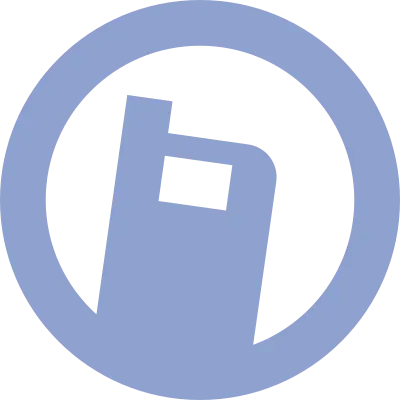
This device is aimed at enthusiasts and developers, it is not a consumer-ready smartphone. Core features do not work.
Exactly the opposite of what I specified in my OP.
Somebody else mentioned this combo, and the conclusion is unfortunately pretty much the same.
Don’t get me wrong, PostmarketOS looks really good. I’m not sure I’m happy with a Gnome shell though, and I wonder how deeply it integrates into the core system, i.e. how easy it would be to use something else instead.

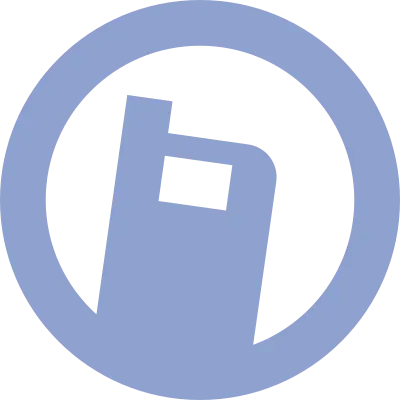
There’s no link in my post.
Are you saying you cannot read the post body?
binary compatibility isn’t as relevant as it was 30 years ago
I think this is true. A development that has been slowly ongoing ever since, idk, 2007 or so. Almost everything is available as a web app nowadays or achievable through some compatibility layer or high level language.
tl;dr: a Matcha fork
GTK theming has become so complex that nobody can do it from scratch anymore.