

There was some drama about FUTO here a few days ago, on the sense they were promoting fascism and using Rossmann credentials to validate it.
If I am not mistaken, this is one of the articles shared. https://drewdevault.com/2025/10/22/2025-10-22-Whats-up-with-FUTO.html
I think the user before mistook FULU with FUTO. Not sure. I cannot see any redflags on the FULU website, they do not see to be the same people. https://fulu.org/our-team

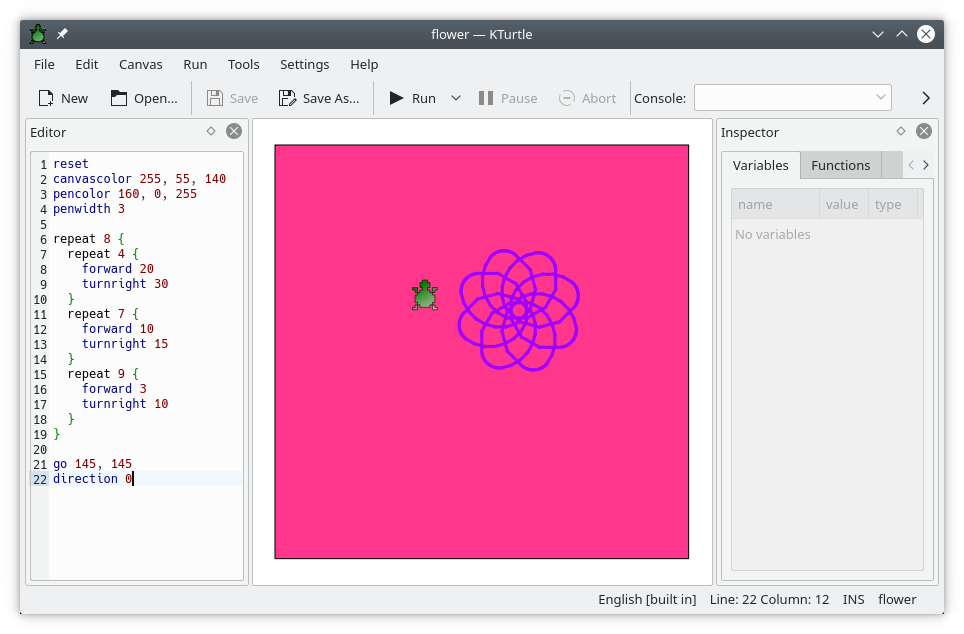

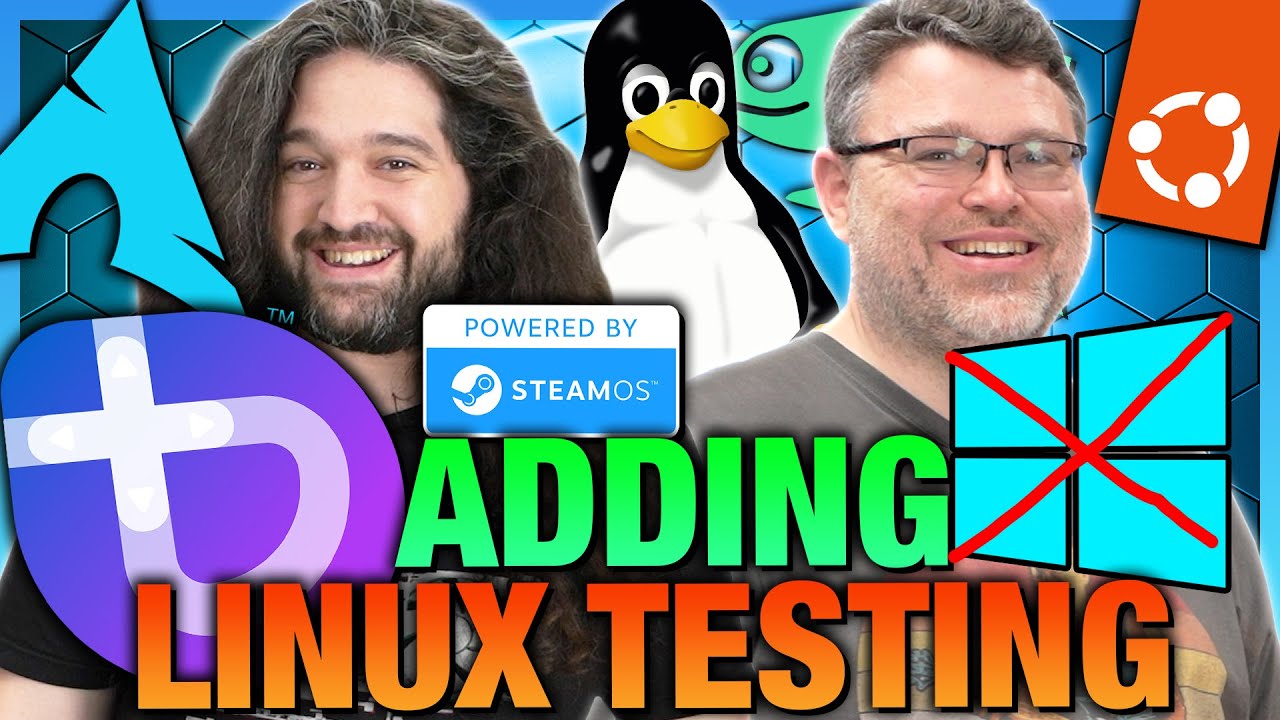
Wow, I might be old, I guess language changes. Crackers used to be for hackers that focus in bypassing security, like in “code crackers”. It seems it is still used for gaming scenes that reverse engineer DRM https://en.wikipedia.org/wiki/List_of_warez_groups - and the colour of the hat, just how they used their skills.