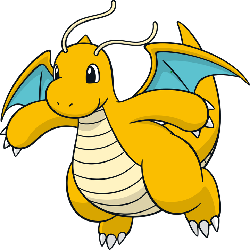- cross-posted to:
- linux@lemmy.ml
- cross-posted to:
- linux@lemmy.ml
Generated via ublue’s countme script https://github.com/ublue-os/countme/blob/main/growth_global.svg
I’m one of the 30k and as a game dev, I decided to push an agenda at my workplace to give better support to Linux, or at least consider proper Proton quality check.
SteamOS for Desktop is imminent and I’m sure even more gamers will consider giving it a shot considering how shit Win11 is and how easy to spin it up with just a flash drive (that was my experience with Bazzite anyway).
On Bazzite as daily driver for several months now.
It’s amazing and only limitations introduced by Flatpak (so not directly related to Bazzite) posed some challenges, e.g. using KeepaasXC together with Firefox or having Nextcloud sync after standby mode.
The programs are running fine overall and running games is a bliss.
I haven’t considered installing a different OS since installing Bazzite.you mean the browser integration doesn’t work? I haven’t even bothered to set up any of the make life easier things since moving… two moves ago…
It works, but due to Flatpaks being quite isolated, you need to put put a proxy in between and adjust some settings.
I believe that this is the guide I followed: https://discussion.fedoraproject.org/t/how-to-run-firefox-and-keepassxc-in-a-flatpak-and-get-the-keepassxc-browser-add-on-to-work/19452
My first attempt at daily driving Linux was Bazzite. I ended up switching to Aurora and I’ve been there ever since. I’m really happy that Bazzite is continuing to grow. All of the Universal Blue OSs are great.
Not bad considering it’s only been around for a couple of years.
I’m currently running Batocera on a mini PC in the living room. I like that it functions like a console, but I don’t like that it lacks Steam support.
How does Bazzite fare in a livingroom console scenario?
I’ve been using Bazzite for like a year now and it’s great. I legitimately love using it and so far it plays all the games I like and it’s much more stable than Ubuntu was
I’ve been using it for a month on my gaming machine after switching from Win 10 and what can I say? It just works and the look and feel is great. Every game I installed and every hardware I connected (Bluetooth Dongle, Switch Pro Controller) worked out of the box.
The only annoyance is that after an update by bluetooth controller gets disconnected.
not to downplay your issue, but if you would even go like 5-10 years back, and ask for biggest issue on linux, and this was your issue, people woud genuinely think you are joking. linux/foss has progressed greatly.
Is this distro is the one that is great for gamers? I can see it becoming very popular .
It’s gamer-friendly in the sense that it comes with all you need for gaming by default. You can game on any major distro without problems.
Personally I’m not a fan of bazzite because of its “immutable” approach but that’s a personal preference.
Same, tried installing obs and it was so convoluted I decided to go back to Fedora. Now I’m on Cachy and it’s so much better, only use a Windows partition for Mp3Tag, MusicBee (mostly to organise files, but I do miss the file explorer/UI) and the Adobe programs… Maybe if I get a game that doesn’t run in my pc, but so far it’s been great.
I was put off by the immutability too, as a long-time Linux user, but it turns out it doesn’t really make much of a difference. You just install things slightly differently, the biggest drawback so far are the interoperability issues with flatpaks, 'cause, you know, sandbox and all, but it’s really minor tbh.
On the other hand it’s very polished and convenient for most things, so much it converted me after an eternity on Fedora.
my thing is that it becomes hard to automate things. you install a package in a toolbox, then if you want to use that package in a script you must first enter the toolbox manually. I wish there was a way to enter the toolboxes programmatically for scripting.
edit: I was incorrect, see below comment
You can, and should do that. Here’s what that looks like:
toolbox run -c <toolbox-name> <command>All of my development tools are in a toolbox, including my IDE (Sublime Text). I created a standard .desktop file so that I can launch it like any other application, and it works perfectly, with a proper Icon and everything. Example:
[Desktop Entry] Version=1.0 Type=Application Name=Sublime Text GenericName=Text Editor Comment=Sophisticated text editor for code, markup and prose Exec=/usr/bin/toolbox run -c devel /opt/sublime_text/sublime_text %F Terminal=false MimeType=text/plain; Icon=/home/user/.local/share/applications/SublimeText.png Categories=TextEditor;Development; StartupNotify=true StartupWMClass=sublime_textTo run something on the host from inside a toolbox, you can use
flatpak-spawn:$ toolbox enter ... $ flatpak-spawn --host <command> <args>You can even use that to (awkwardly) run something in another toolbox using the same command above:
flatpak-spawn --host toolbox run -c <other-container> <command>Sublime text specifically has support for custom build commands. Sometimes, I’m using it to develop something in a different toolbox than the one sublime is installed in. So in my custom build script for the project, I add a check to enter the correct toolbox before executing the build. Here’s what that looks like:
TARGET_TOOLBOX=example source /run/.containerenv if [ "$name" != "${TARGET_TOOLBOX}" ]; then echo "SWITCHING CONTAINER $0 $@"; flatpak-spawn --host toolbox run --container ${TARGET_TOOLBOX} /usr/bin/env zsh -c "$0 $@"; exit 0; fi #proceed with build...This container/toolbox workflow is far superior to anything else, as it makes it trivial to quickly test whether your code works on a different distros/versions. It all just works with your existing tooling/local workflows once you learn how to work with the tools. There really is nothing you can’t do.
…and that’s for development, which is the most difficult scenario for this type of thing. For regular every day users, immutability just works without requiring people to learn anything new besides reaching for flatpak instead of apt/dnf/pacman/etc.
you’re a lifesaver!! I swear I looked pretty hard on the internet for this exact solution without success. my apologies!!
thanks for the info!!!
Well, there’s homebrew too as an option
I’m here on Arch btw for my main gaming and work rig (same desktop PC), and gaming works beautifully, running Niri. I love Niri for gaming, because of how fast I can switch side to side between discord, browser, the game, etc. No weird “alt-tabbing” business. The most gaming friendly compositor I’ve come across.
The only thing with Niri seems to be that when I’m running Steam Link, the opened game doesn’t seem to get focus, which is a bit wonky. I have to go over from my TV to the PC and focus the game window. 😄 But otherwise great, if I’m by the PC itself. 👌
Seconding, Niri is amazing. Have you messaged the matrix chat about the attention? I feel like I remember reading a solution there for windows forcing focus/mouse capture that might help.
You mean the issue where the window doesn’t get focused after opening the game via Steam Link? I haven’t, I’ve never used Matrix before, actually. Wouldn’t GitHub be a viable communication platform for stuff like that?
Yeah, it is. It also has a an option for something like Steam Big Screen for a console-like experience too for living room PCs and handheld PCs (Steam Deck, ROG Ally, etc.)
No surprise there, it’s pretty amazing.