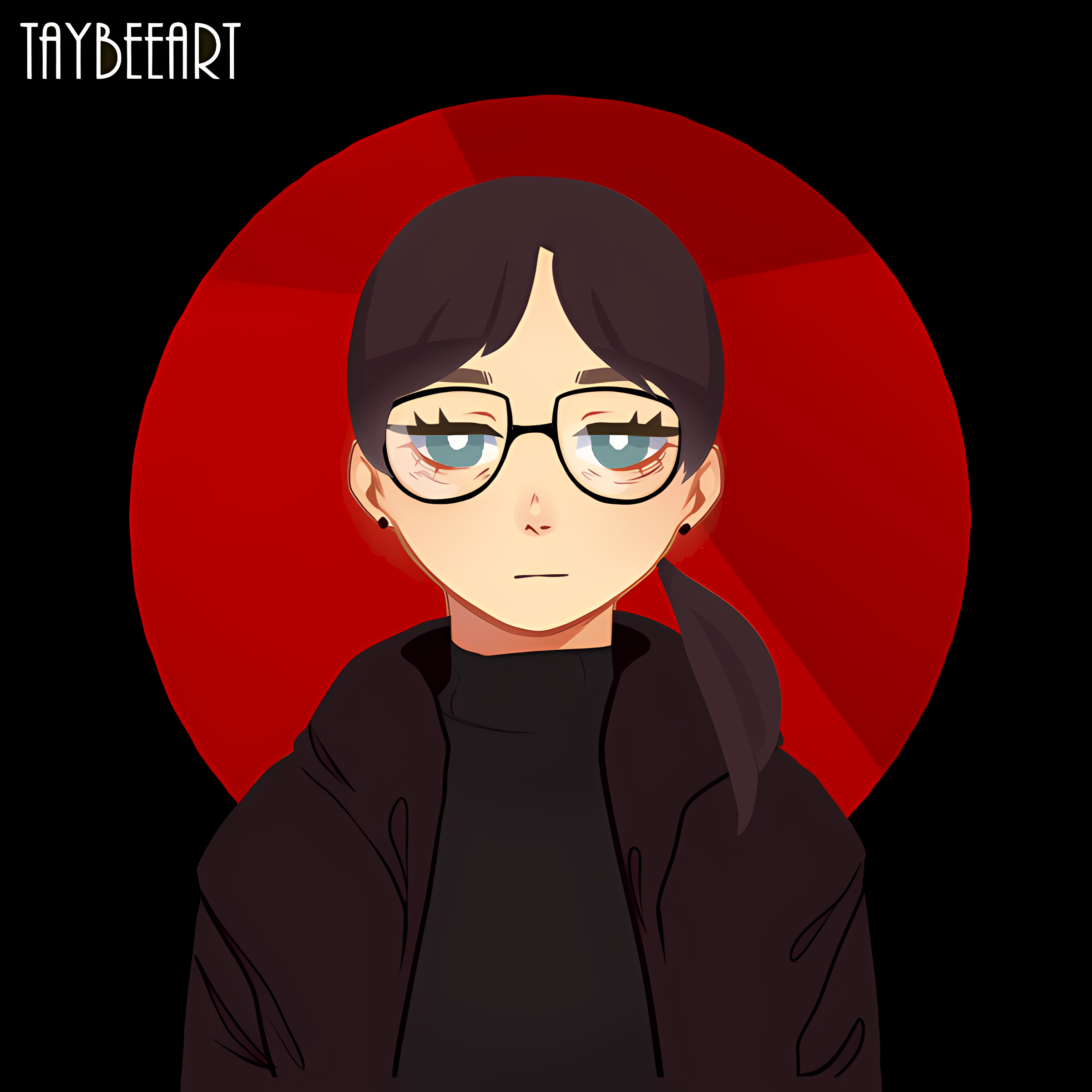- cross-posted to:
- linux@lemmy.ml
- linux@lemmy.ml
This isn’t just VirtualBox. It’s VirtualBox with a KVM back end. So you get the performance of KVM, but with a much better GUI than virt-manager.
I found virtual box so much more confusing than virt manager TBH. Also there is GNOME boxes which is just a pleasure for spinning up quick uncomplicated VMs
You’re a different kind of VM enjoyer than me, and that’s okay 😎 I’m glad GNOME Boxes and virt-manager are getting the job done for you. I’m okay with the latter, but I think it needs some love, which is why I’m eager to see alternative frontend options.
Thats cool actually, thanks for this comment.
One small downside…
This is not in FlatHub and it is not an official part of the VirtualBox KVM project from Cyberos Technology (the folks that make VirtualBox KVM).
This is a project from GitHub user tulilirockz
That’s pretty cool. Also, TIL there’s a virtualbox kvm backend.
Doesn’t Virtualbox require kernel modules to run? How does that work in a flatpak?
The backend is not virtualbox stuff but KVM stuff. Only the frontend is virtualbox. so one can claim that it’s more apt to say this is “virtualbox-ui”
Ohhhh right, completely forgot they have support for KVM now. Thanks!
Cool that it is now a flatpak
However, I would recommend gnome boxes or virtual manager.
As this uses the KVM backend, they are all essentially alternative UI for the same hypervisor.
KVM is only used for the CPU portions
Surely it uses KVM for memory isolation as well.
I guess what you are saying is that VirtualBox is still doing device emulation. If so, we agree.
Via flatpak permissions.
Flatpak permissions can give access to pretty much anything, in this case, /dev/kvm.
This is awesome. I use the KVM version of VirtualBox all the time. Not only is it a great UI with good driver support but VirtualBox itself is cross platform while KVM and its various front-ends are not.
I do demos and create documentation that shows VirtualBox in screenshots. The audience are people who will almost all be using Windows and macOS. With VirtualBox, we can all use the same UI with me enjoying better performance from KVM on my Linux boxes.
VirtualBox KVM does not need kernel modules so kernel upgrades are not a hassle. Before now though, I have been having to compile VirtualBox KVM itself which is a bit of a beast.
I cannot wait to try this.
TIL there’s a KVM backend for VirtualBox. Thank you. Does everything “get saved” in VirtualBox format?
I’m using libvirt on my workstation and Proxmox on my servers, it’s effort but possible to transfer the VMs back and forth when I need to, not sure if I could do that if I switched.VirtualBox KVM uses the same format as VirtualBox proper.
The virtual machine description is not compatible with Proxmox. That said, you can import a VirtualBox environment into Proxmox and vice versa. I have done it.
What you actually import is the “drive” of the VM. You create a new VM in Proxmox (or VirtualBox if going the other way). Then you attach the imported disk to it.
The devices may differ between environments. So they are not exactly the same. But as long as the OS you are visualizing can support both, it works well.
I’ll have to give it a spin. My biggest concern is for one of my VMs that occasionally moves, it has ‘disk’ for both an efi and a tpm.
In any case, I’ve read enough in this thread that I’m going to see for myself. :)
Thanks for the feedback!