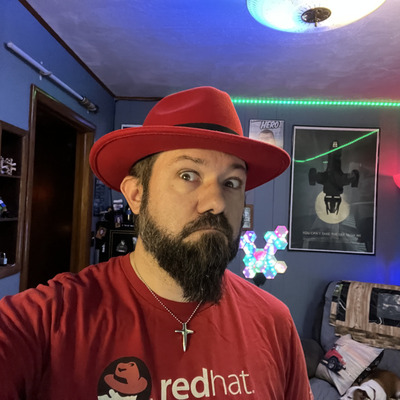I recently switched my desktop to Linux mint. Overall it seems to work well for me. The one exception is that my password manager, Keepass, won’t work. I currently use Gdrive to sync the database between devices. It works very well for this purpose. Is there another way I can sync this file as seemlessly as Gdrive? It would to work for an Android phone and Mint PC.
Others have said it, but SyncThing all the way. Open source, been around for a decade, battle tested, no cloud, full control over everything.
I didn’t see this mentioned, but you can also tell KeePass to auto reload the database if the file gets updated elsewhere. Makes it so you can run the same KeePass database on multiple devices with live/realtime updates. I’ve used this setup instead of vaultwarden/passbolt on several IT teams to keep the important stuff separate from the normal systems. It’s not on by default usually, but right in the Basic Settings page under File Management.
I have KeePass+SyncThing on 3 laptops, 2 androids, and a home server. If I add a password to one of my androids while I’m out and about (and I have cell data), next time I sit down at my desk it’s already available. Vice versa works, too. If my home server dies, the other devices don’t care and keep syncing amongst themselves. I think I’ve had some version of this setup going since SyncThing released, I can’t imagine using anything else.
Do note that since there is no cloud or infrastructure behind it, sync conflicts do happen when a device in the network goes offline for a while. It’ll never get rid of files if there’s an error syncing, but instead create a second copy with a timestamped filename. If this happens to your password db file, KeePass can then merge the two copies together and sort things out mostly automatically. Over the many years I’ve been using this, it doesn’t happen as often when you’re the only person using any of the devices that sync. It can happen a lot when you share the setup with someone else, though.
Tx somehow I had never heard of that until now, it seems great.
I might get downvoted for suggesting proprietary software for this, but if you were happy with Google Drive before, Dropbox seems like the easiest drop in replacement. It has a native Linux syncing client.
Git
I actually do this with a self hosted nextcloud instance.
Mailbox.org with WebDAV. The classical Keepass runs on Linux (although it does not look nice). On Android you can use Kepass2Android.
I felt really dumb when I realized you weren’t syncing a “keep ass” database. Thought it was some trendy next gen database created by someone who really dgaf.
I’ve been using nextcloud for years for this. Using Android and Linux and Windows.
If most of your passwords are actually for Websites, Firefox has Profile letting you manage passwords across devices.
I use rclone run by crontab.
Foldersync was my move before I switched to a custom ROM, it’s proprietary but reliable and not expensive.
Thanks to everyone recommending Syncthing. I just set that up on all my devices and it’s pretty much purpose built for what I’m doing. A little bit fidly to set up but not that bad and it seems to just work now.
I’m surprised no one recommended syncthing.
Syncthing lets you sync changes on any folder/drive across multiple devices via the local network - no cloud needed. I currently use it for my keepass database, Music folder and Documents folder. It’s als very simple to set up.
Only downside to this is that if your house burns down you’ll lose everything - but a friend suggested me to have important files on an encrypted tarball stored in the cloud.
Second Syncthing, it is very fast, reliable, and flexible.
I used it coming from FileSync and Dropbox, and I had to change the way I thought about my shared folders to architect a good system for me. Eg: each root shared folder should serve a particular function that determines which devices it should be shared to (does this share need to be accessible in your phone? Laptop? PC? NAS?).
FYI you can set up untrusted peer sync to have your files all synching to another device (SFF device at your friend or relatives house, or a cloud server). That eliminates the concern of your house burning down, while keeping all of your Syncthing data secure and not worrying about it being stolen or accessed. If your house burns down you can connect back to the untrusted peer sync, put in your passphrase, and your data will all return.
In the case of house burn down, because Syncthing stores a 1-1 copy of the folder on every device in the network, you would still have your data even a single device survives the incident, such as a phone, or a laptop
Only downside to this is that if your house burns down you’ll lose everything - but a friend suggested me to have important files on an encrypted tarball stored in the cloud.
For those with lots of files and poor upload speeds but blessed with a desk at work, also consider stashing an encrypted disk in a drawer / fake plant / etc.
I have syncthinged my desktop (Mint as well) and my smartphone with a Raspberry Pi (DietPi!) as middledevice. If I change something on one of the two, the file gets synched to the Raspi, which then gives it to the other device as soon as it’s online. This works great since a couple of years.
What do you mean Keepass doesn’t work? https://keepassxc.org/ comes as Flatpak.
Keepass works but you need a way to sync the database file between devices. This is the part that doesn’t work.
@JillyB … bitwarden.
I recently had need of syncthing and it’s also quite nice.
Bitwarden is just a paid password manager, right? Do you know if it’s possible to transfer my passwords from a Keepass database into bitwarden?